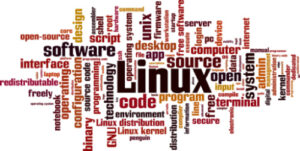Linux Benefits: Why Choose Open-Source OS?
Imagine having the power of a massive technological force that is the same tech behind the world’s top 500 supercomputers and the majority of smartphones at your fingertips. Being able to move around the digital sphere without worrying about your freedom online, privacy from Big Tech, or overtaxing your system with countless useless pre-loaded software applications most computer providers insist you use.
That is one of Linux benefits, and using an open-source operating system. Instead of dealing with bloatware from the standard Windows-enabled laptop or having to manoeuvre through Apple’s restrictive environment on a new MacBook Air, you get an entirely versatile solution fully supported by a massive community of online experts and privacy advocates.
What is Linux?
Created in 1991 by Linus Torvalds while a student at the University of Helsinki, Linux is an open-source operating system offering way more security and privacy from Big Tech or government overreach. This is similar to Windows or macOS in that you use it to operate your machine through a graphical interface with a mouse and keyboard.
However, that is about where the similarities end. Unlike its commercial counterparts, one of Linux benefits is that it thrives on the support and empowerment of collaborative users. The code to use Linux is 100% free and downloadable (hence, open source), and tons of distributions (“distros”) are available to customise anything you may want. These distributions are like different skins you would put on a gaming character or covers for your favourite smartphone. Each one is unique, with the most popular being:
- Ubuntu
- Fedora
- Linux Mint
- Manjaro
- Arch Linux
- CentOS
- Debian
- And many more
There is even a famous Linux distro used by those protecting government secrets and testing for bugs online called Kali Linux.
This is such a versatile system that Linux powers 85% of all smartphones worldwide.
How Easy is Linux to Use?
It used to be that you needed a coding expert to use Linux efficiently, but that has drastically changed over the past couple of decades. Today’s modern Linux is incredibly user-friendly and offers an intuitive operating system with the everyday user in mind. Contrary to some online myths, navigating Linux is no more complicated than any other OS on the market.
Another of Linux benefits, which makes it so unique is its adaptability. Unlike the rigid frameworks from Big Tech giants, you get the optimal freedom to customise your digital experience without sacrificing online safety or privacy protection.
Viruses in the Linux system are relatively rare, that means you can draft a document, browse the web, stream your favourite shows, or build apps – all through a pleasantly straightforward process without the need for anti-virus software slowing down the process..
There are over 600 unique Linux distros available. Trust us; you can find one that works for you. Best of all, it’s open-source. If you have a problem, all you need to do is ask a question to the Reddit forums or online communities, and you’ll have a solution in minutes.
Another of Linux Benefits- The Apps
As for the transition from the well-known Big Tech ecosystems to Linux, we know it can be a bit worrying for some because you’re so used to Microsoft Office or Adobe products. That is where the power of LibreOffice can help ease your concerns.
This is a unique open-sourced suite of tools that easily rivals Microsoft Office in functionality and use. You get tools equivalent to Word, Excel, and PowerPoint (Writer, Calc, and Impress), and you can effortlessly share, open, and edit these files across both software suites, so you don’t risk losing documents. This ensures top collaboration regardless of operating systems.
There are plenty of other examples of comparative apps that you can use in Linux and not suffer any loss in productivity or fun.
All free. They also include:
- GIMP is a robust alternative to Adobe Photoshop
- Shotcut, or Kdenlive, which both offer Hollywood quality video editing capabilities reminiscent of Adobe Premiere Pro
- ProjectLibre, a stand-in for Microsoft Project.
- For music enthusiasts and audio engineers, there’s Audacity – a potent audio editing tool that rivals the functionalities of Adobe Audition.
- Design professionals can turn to Inkscape, a vector graphics editor that serves as an excellent alternative to Adobe Illustrator.
- For 3D modelling and animation, Blender offers a comprehensive suite of tools that can go toe-to-toe with industry giants like Autodesk’s Maya.
Each software option is a testament to Linux’s commitment to providing user-friendly, versatile, and privacy-protecting alternatives to mainstream applications. You’ve got to remember that there are roughly 32.8 million Linux users in the world, and they all want the same capabilities with their machines as you do.
Security and Savings of Linux
Cyber threats and privacy concerns are around every digital corner. This leads us to another Linux benefit.
Linux is unique because it offers innate defences for online safety and privacy protection. It enjoys a unique architecture and open-source nature that resists most malicious software, reducing the vulnerabilities hackers and fraudsters use to gain access.
You are on a highly flexible OS. Whenever a hacker tries to take advantage of it, they end up hitting walls from leading developers who update the system for free. That robust security model, combined with an active global community, ensures Linux users enjoy way higher security that doesn’t require antivirus software – although having a VPN and firewall in place certainly doesn’t hurt.
As for cost savings, yet a further Linux Benefit. Linux is free. Some distros charge a little, but they are rare and far between. You can set up Linux and all the apps you could want without spending a dollar, giving you as much power as someone dropping hundreds on new software and Microsoft Windows subscriptions. That means more money in your pocket instead of in the coffers of Amazon, Facebook, Apple, and the other Big Tech fiends.
What We Use – LinuxMint
| Feature/Aspect | LinuxMint – Cinnamon edition | |
| User Interface | Inspired by Windows, making it familiar for newcomers. | |
| Target Audience | Both newcomers and experienced Linux users. | |
| Software Store | Software Manager with a vast range of applications. | |
| Customisation | Greater flexibility with themes and desktop settings. | |
| Stability | Built on Ubuntu LTS but has a Debian edition too. | |
| Default Apps | Set up with LibreOffice, Brave Browser, Thunderbird, Telegram, Signal and more. |
LinuxMint caters to a broad spectrum of users, and is a great choice if you are moving from a macOS environment to Linux distros, especially with the Cinnamon desktop installed.
The Software Manager in LinuxMint provides an extensive range of applications, enabling users to tailor their experience to their specific needs. With its roots in Ubuntu, LinuxMint promises stability, but it also branches out with its Debian edition, offering users a slightly different backend experience.
In essence, LinuxMint champions the core principles of Linux—privacy protection, online safety, and higher security—and the unique offerings cater to different user needs and preferences. Whether you’re seeking the cozy familiarity of a Windows-like environment or the flexibility to toggle between different desktop experiences, this distribution promises a rich, seamless, and secure computing journey.
FAQs
Is Linux genuinely free?
Absolutely. Linux and most of its software come at no cost because they are supported by open-source software from developers across the globe.
Do I need to be tech-savvy to use Linux?
Not at all. Modern Linux distros are as user-friendly as other popular operating systems.
Can Linux protect me from Big Tech’s surveillance?
Yes. Linux’s emphasis on privacy protection makes it a preferred choice for those wary of Big Tech. You get to choose what programs have access to what data instead of dealing with an OS that makes that decision for you.
How many people use Linux worldwide?
Over 32.8 million people use Linux, and there are an additional 1.6 billion Android users (which is based on Linux).
Does Linux support office software like Microsoft Office?
Yes, through alternatives like LibreOffice, which is fully compatible with MS Office. Every application you use (on average) has an equivalent app through the Linux distro system.
Take Control of Your Digital Footprint with Linux
Privacy is a serious concern for users everywhere. At Freedom Technology and Services, we pride ourselves on leading the field through Linux-based computers (laptops and PCs) that enable you to get the most out of the online world without worrying about Big Tech selling your private data.
In addition, we also offer Degoogled Phones and Faraday Bags that double up on your security concerns, so no matter where you go next, you get the freedom you want to be yourself. Contact our team today, and let’s get you the optimal Linux-based PC or laptop for your needs.